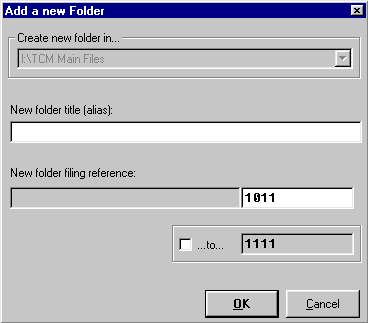|
Click on the Filing System button |
|
|
|
|
| Enter the Name for the New Folder in the 'New folder title (alias)' box. The new folder filing reference number will be automatically
generated. Tick the option box if you want to create more than one folder. Enter the range of folder numbers in the two boxes provided. In the above example 100 new folders will be created. The folders will all appear with the same name. To rename a folder, single click on the folder with the right mouse button. From the pop-up menu choose the 'Folder properties' option. |